What is Basecamp?How do I start a Basecamp?How do I join a Basecamp?How do I invite others to a Basecamp?Can I get notified about activity in basecamp?FAQs
What is Basecamp?
Basecamp allows you to create or join a group of other people on Summit to have social accountability towards goals. Just like you wouldn’t climb a mountain alone (typically) - going on a journey to accomplish big goals can also be easier if you have a support system through your basecamp. This is the first iteration of basecamp and there’s a lot we can do to improve it - if you have any feedback or ideas, please send us an email: alex@summit.im
When you are in a basecamp you choose what goals you want to share with the basecamp. When a goal is being shared, any activity logged for that goal will be shared automatically. If you are in a basecamp, you can see your fellow basecamp members goal activity and react to it.
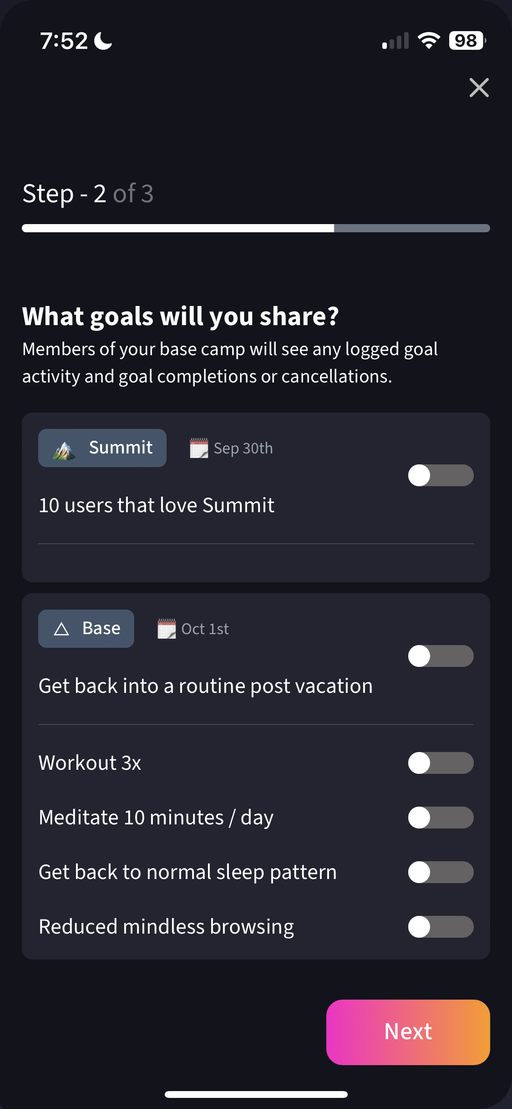
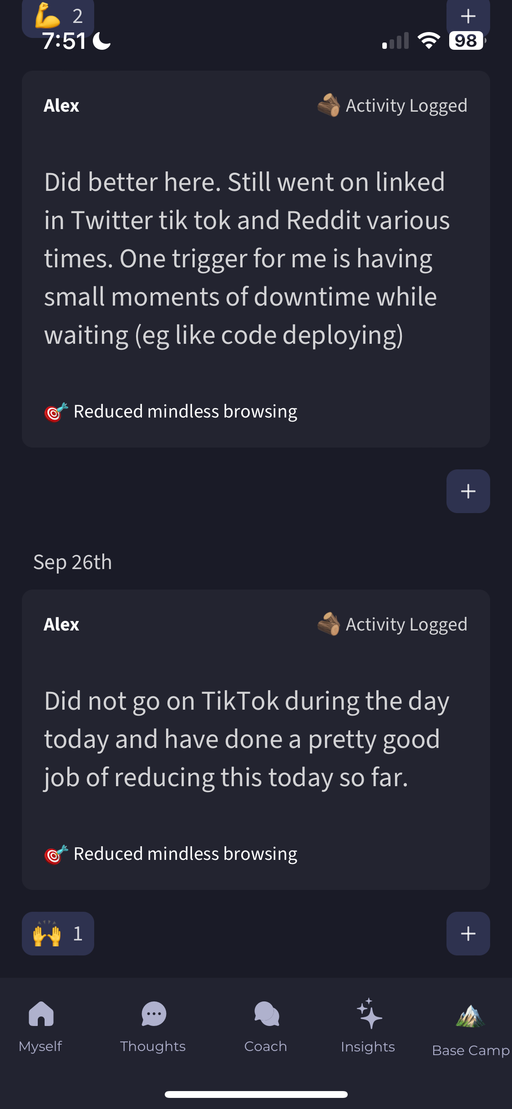
How do I start a Basecamp?
Go to the Summit app and you should see a new Basecamp tab or accessible via this link.
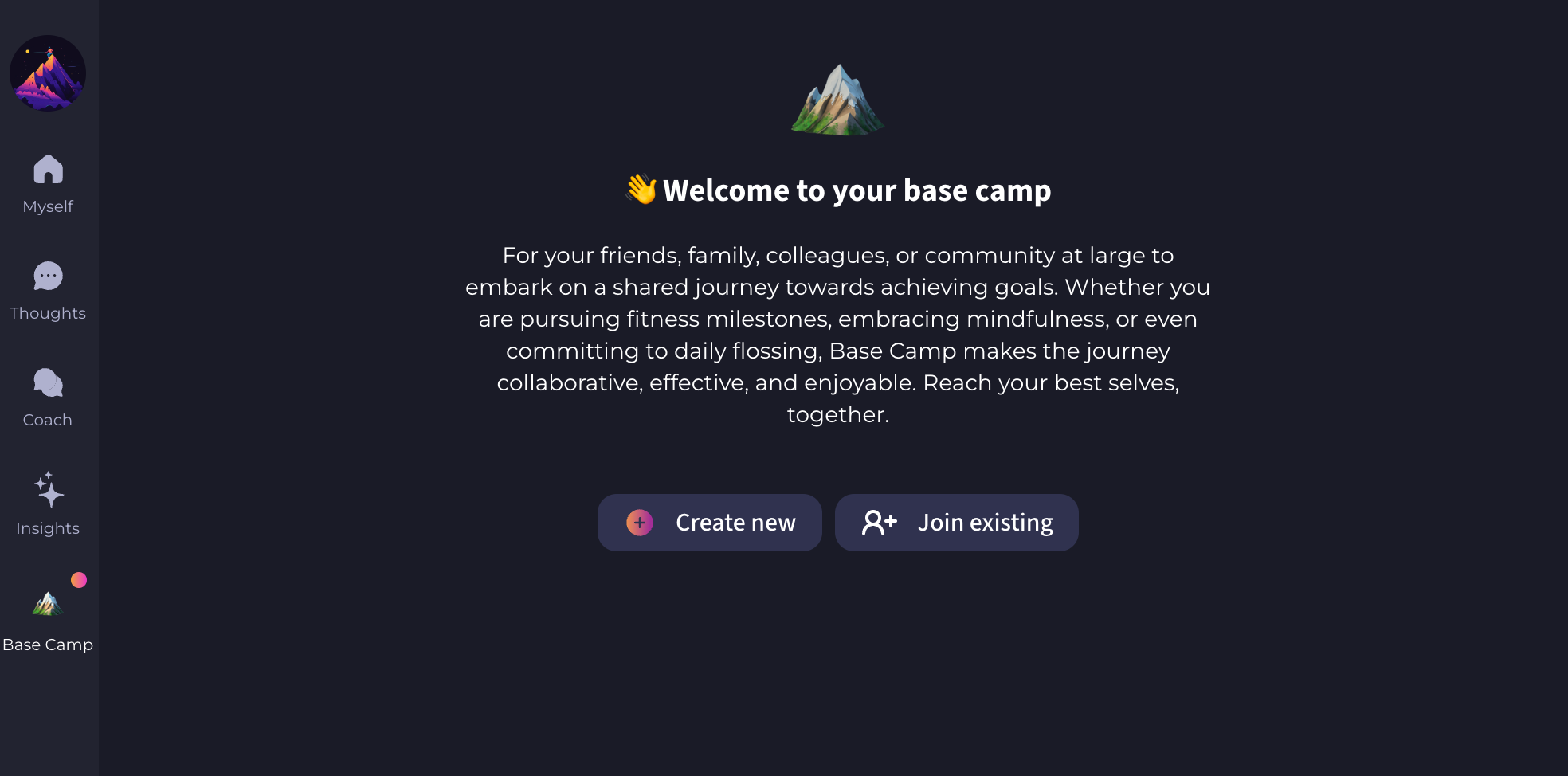
Choose “Create new” and follow the setup flow. You’ll get to choose a name for your basecamp and you’ll receive a link. Sharing this link is how others join your basecamp. They can either join directly via link or enter the code.
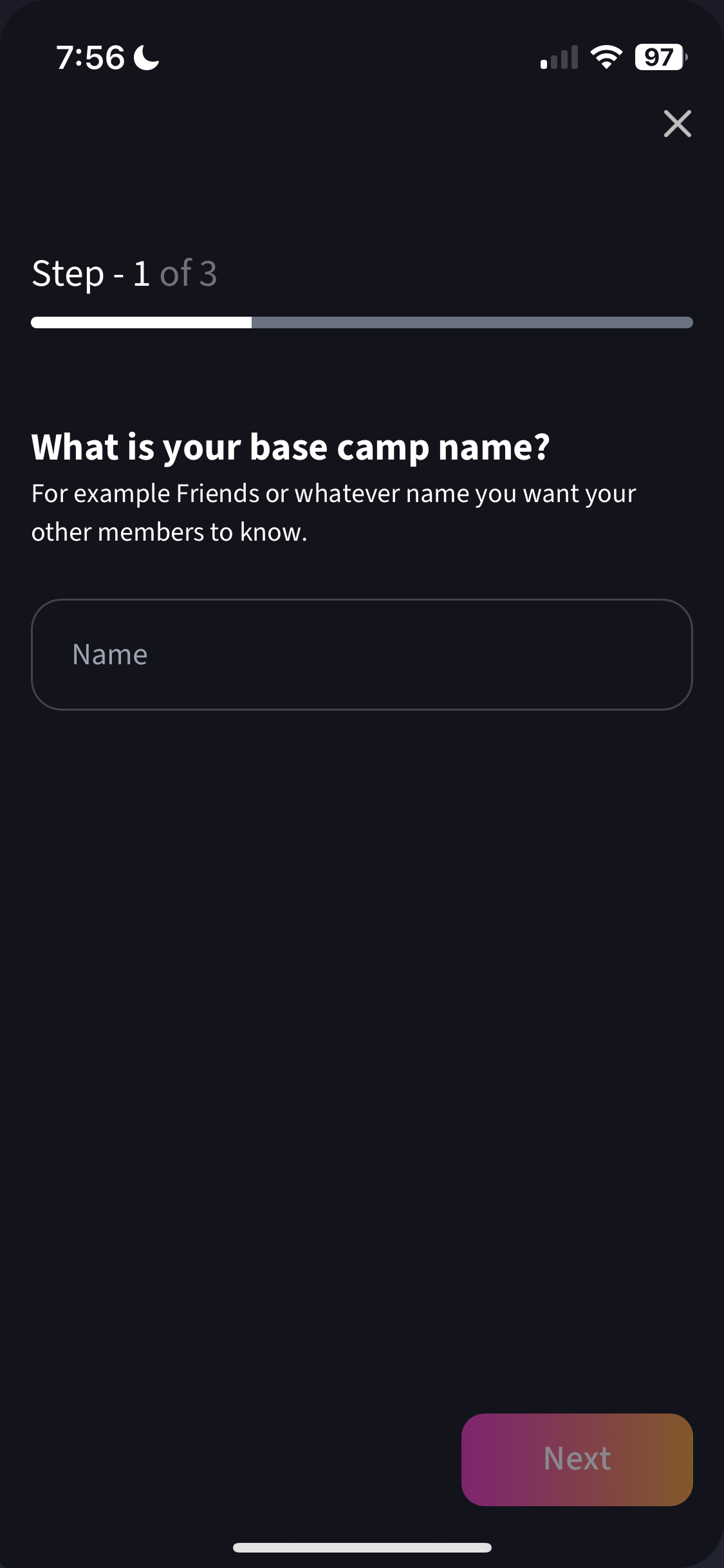
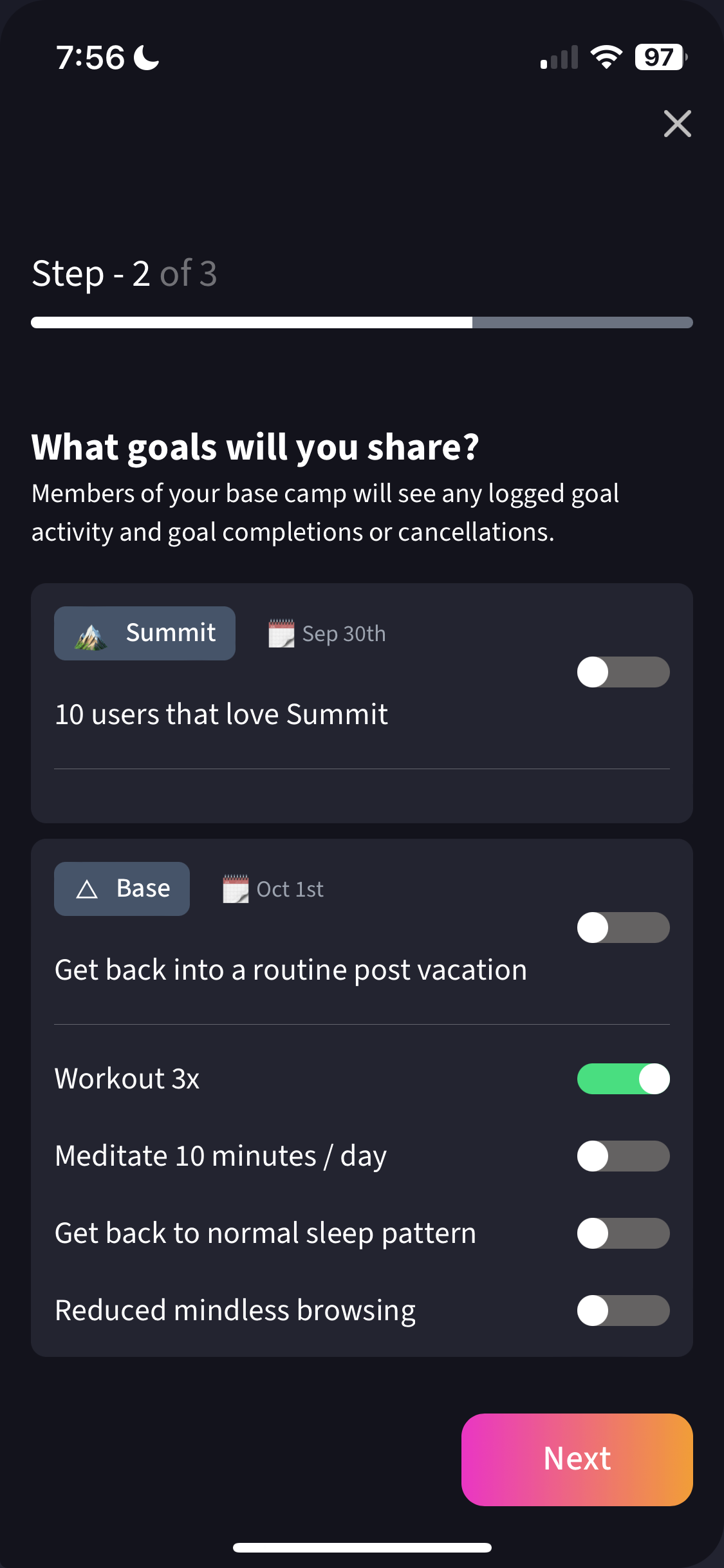
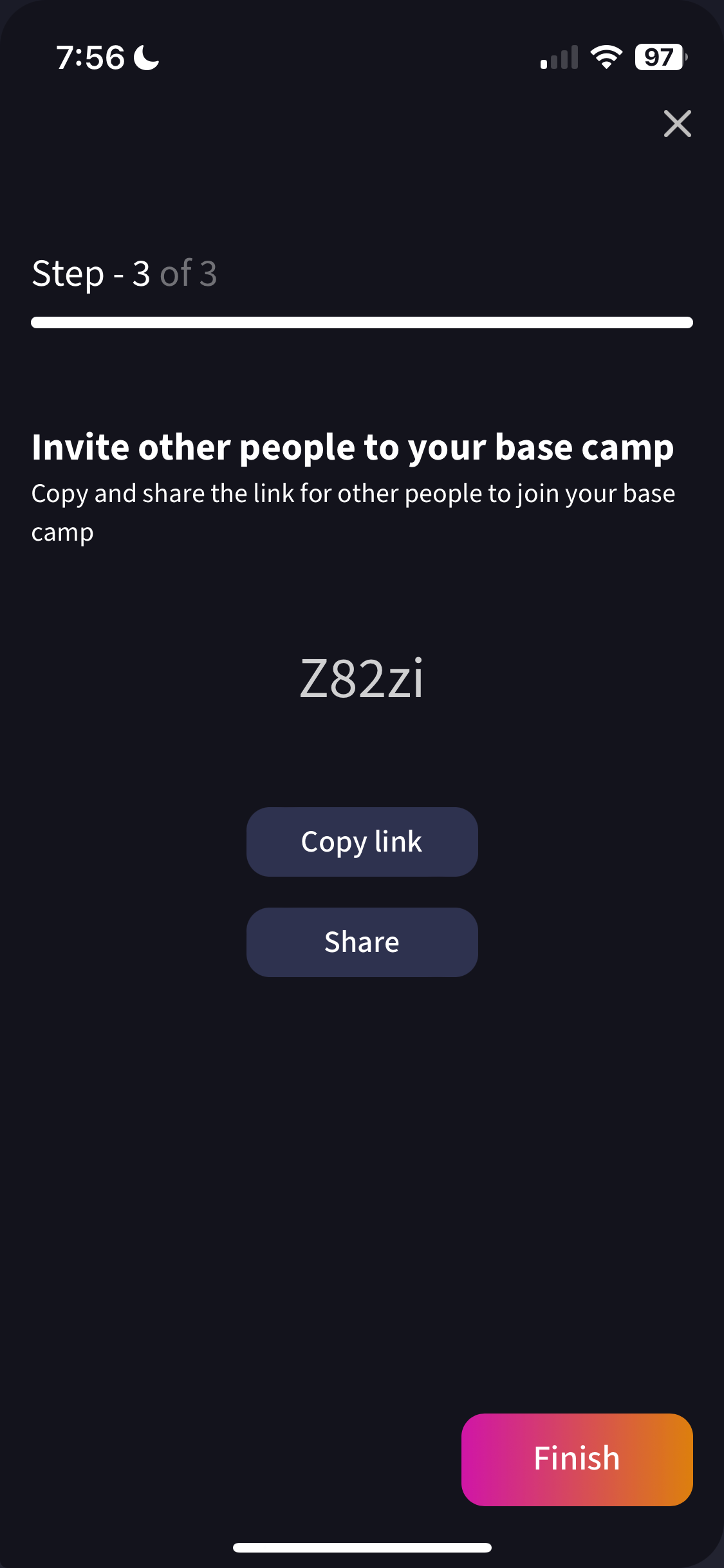
How do I join a Basecamp?
You need a link or a code from someone who has their own basecamp. Either click on the link directly or enter the code via the “join a basecamp” button. After joining, you can pick which goals to share.
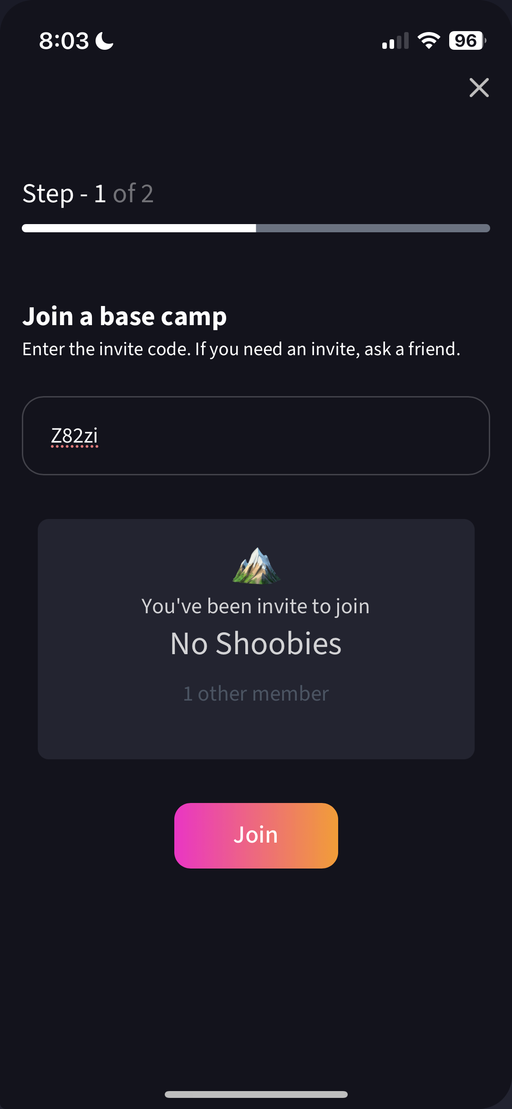
How do I invite others to a Basecamp?
Right now only the owner of a basecamp can invite others to join. To invite others, send them the link either from the setup page or if you go to your basecamp settings
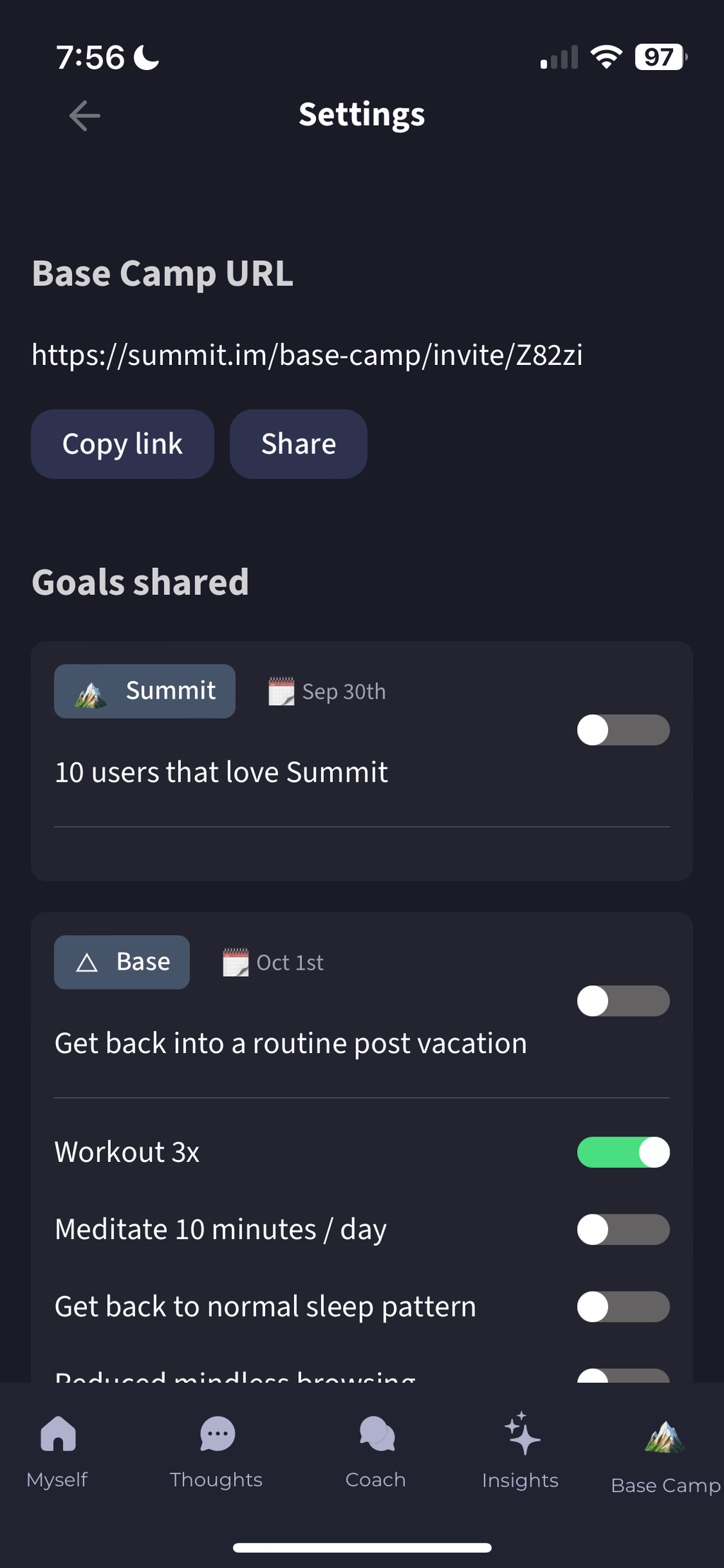
Can I get notified about activity in basecamp?
Yes! If you are on iOS, you can setup push notifications which will fire once per day with a summary of the activity from your basecamp so far. You can toggle on notifications from within the settings page.
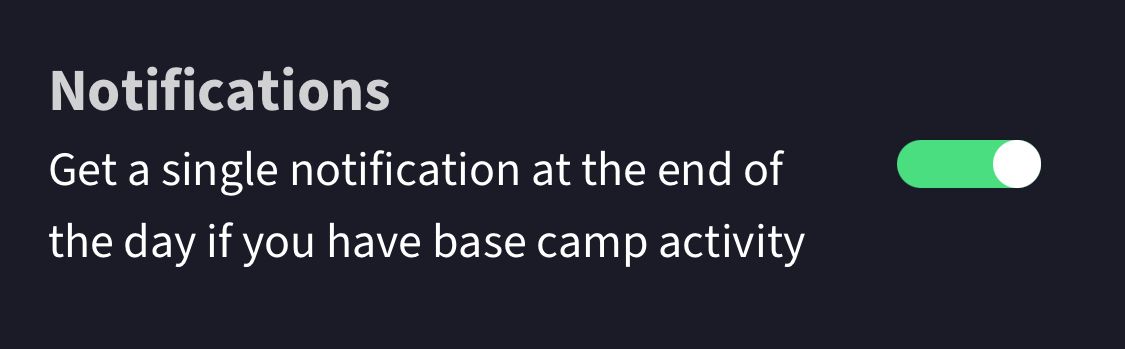
FAQs
- Can I remove someone from a basecamp?
- You can’t do this manually right now; if someone needs to be removed for abuse or otherwise reasons, please send an email to alex@summit.im with your base camp link and the user to be removed
- How do I delete a basecamp?
- If you are the owner of a basecamp, you can remove it via settings
- How do I see who is in a basecamp?
- You can’t right now, but this is on our basecamp roadmap
- What happens to my data once I leave a basecamp?
- Any data you shared will be removed from the basecamp and no future goal activity will be shared